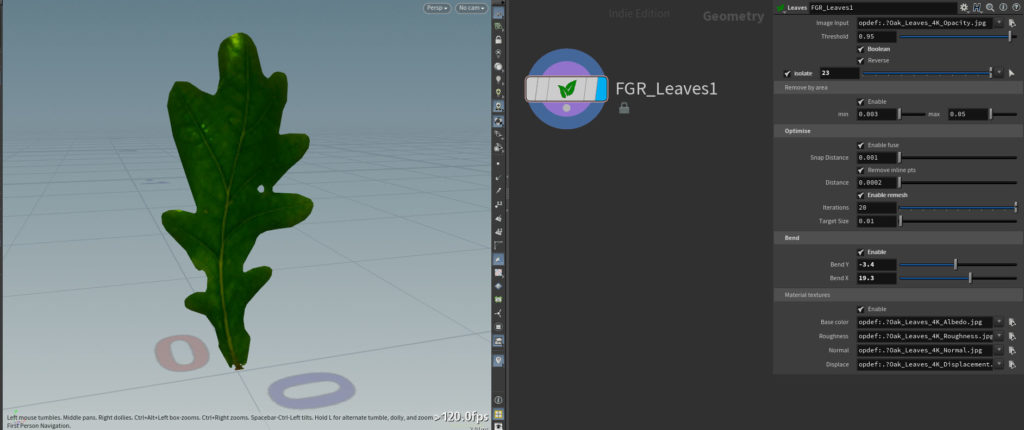Generate a mesh from an image mainly for leaves
Overview :
Thie node generate a mesh from an image. The base example is an atlas of leaves, from the image, houdini will detect the edges of each leaf, remesh it and project the texture on it. Then you can add bends and isolate a specific leaf.
Parameters :
Image input : Select the image to start from. You can use images PNG, JPG, and more. There must be a high contrast between the part you want to mesh and the background for this tool to work.
Threshold : Define the step at witch a pixel is separated from the background.
Boolean : When enable, a boolean intersect is performed. Usefull if the leaf got holes.
Reverse : Reverse the vertex order so that the faces’ normals are pointing in the opposite direction
Isolate : when enable, isolate a specific leaf according to the selection.
Selection : selection to isolate.
Remove by Area
Enable : When enable this remove part of the mesh by area size. Usefull if the background get’s meshed and you want to remove it. Or to remove text bellow the leaves on the atlas.
Min / Max : define a min and max size range for the parts to keep.
Optimise
Enable fuse : When enable, a fuse sop is performed to snap points according to snap distance.
Snap distance : the distance at which points should be fused.
Remove inline pts : When enable, points that tends to be aligned (according to the distance) will be fused to optimize the point count.
Distance : Distance at which points are considered aligned and then fused.
Enable remesh : When enable, a remesh sop is applyied to the mesh so that it has enough triangles to get deformed.
Iterations : Number of iterations to performe of the remesh operation.
Target Size : Target size of the triangles of the remesh operation.
Bend
Enable : When enable, this add’s 2 bend sop per connected pieces.
Bend Y : Angle of bend in Y direction.
Bend X : Angle of bend in X direction.
Materials & textures
Enable : When enable this adds a material on the mesh to display textures.
Outputs :
Output 1 : Meshed leaves.
Examples :